Cara Akses API dengan PHP
Assalamualaikum wr.wb, selamat datang lagi di syntax blog. mungkin kemaren saya sudah jelaskan bagaimana caranya membuat sebuah API dari pemrograman PHP , jika belum tau silahkan di baca dulu Tutorial Membuat API dengan PHP.
kali ini admin akan membahas tentang cara mengakses API nya,. kemaren kan cara membuatnya ,. sekarang cara mengaksesnya :D
untuk tutorial kali ini saya menggunakan library sederhana yang telah saya buat untuk mengakses API menggunakan php,
nah semoga bermanfaat bagi agan yang lagi sedang latihan mengakses API, terimakasih sudah berkunjung di syntax blog, wassalamualaikum wr.wb
kali ini admin akan membahas tentang cara mengakses API nya,. kemaren kan cara membuatnya ,. sekarang cara mengaksesnya :D
untuk tutorial kali ini saya menggunakan library sederhana yang telah saya buat untuk mengakses API menggunakan php,
nah semoga bermanfaat bagi agan yang lagi sedang latihan mengakses API, terimakasih sudah berkunjung di syntax blog, wassalamualaikum wr.wb
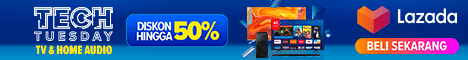













No comments:
Post a Comment